I am writing a Google script. I'm using AlaSql. It is necessary to make a request with a filter by date. But I don’t understand how to convert the date. The result is incorrect.
Пишу гугл скрипт. Использую AlaSql. Надо сделать запрос с фильтром по дате.
Но не понимаю как преобразовать дату. Результат выдает неверный.
I tried to use one of the options from the site Пытался использовать один из вариантов с сайта http://tigor.com.ua/blog/2008/08/23/date_comparison_by_between_operator_of_mysql/
But not one fits. Но ни один не подходит.
My code is ...
var range = sheet.getDataRange();
var data_sheet = range.getValues();
...
var left = new Date(2018,00,01);
var right = new Date(2020, 09, 12);
var date_left = Utilities.formatDate( left, "GMT" , "dd-MM-yyyy");
var date_right = Utilities.formatDate( right, "GMT" , "dd-MM-yyyy");
Logger.log("left = " + left); // result: left = Mon Jan 01 2018 00:00:00 GMT+0300 (MSK)
Logger.log("date_left = " + date_left); // result: date_left = 31-12-2017
Logger.log("date_right = " + date_right); // result: date_right = 11-10-2019
var sql = "select Col1, Col2, Col4, Col8, Col15 from ? where Col15 BETWEEN '"+ date_left +"' AND '"+ date_right +"' ";
var data = getAlaSql(sql, data_sheet); // to alasql
But result is null rows and null columns.
The google Sheet contain a 3500 rows. So i exactly know that there are date which match to conditions.
Also i tried method4 function from here My code is
function UsingtheQueryLanguage() {
var spreadsheetID = 'Id_***';
var sheetName = 'РЕЕСТР2';
var queryColumnLetterSearch = 'B';
var query = 'СД21';
var queryColumnLetterStart = 'A';
var queryColumnLetterEnd = 'Z';
var data = method4(spreadsheetID, sheetName, queryColumnLetterStart, queryColumnLetterEnd, queryColumnLetterSearch, query);
var sheet_2 = SpreadsheetApp.getActive().getSheetByName("Using_the_Query_Language");
sheet_2.getRange(1, 1).setValue(data); // запист результата на лист. data.length - длинна строк,data[0].length - длинна стлобцов
}
function method4(spreadsheetID, sheetName, queryColumnLetterStart, queryColumnLetterEnd, queryColumnLetterSearch, query)
{
// find the last row in the sheet
var lastRow = SpreadsheetApp.openById(spreadsheetID).getSheetByName(sheetName).getLastRow();
// SQL like query
myQuery = "SELECT A,B,C,D,O WHERE " + queryColumnLetterSearch + " = '" + query + "'";
// the query URL
var qvizURL = 'https://docs.google.com/spreadsheets/d/' + spreadsheetID + '/gviz/tq?tqx=out:json&headers=1&sheet=' + sheetName + '&range=' + queryColumnLetterStart + "1:" + queryColumnLetterEnd + lastRow + '&tq=' + encodeURIComponent(myQuery);
Logger.log("method4 qvizURL = " + qvizURL );
// fetch the data
var ret = UrlFetchApp.fetch(qvizURL, {headers: {Authorization: 'Bearer ' + ScriptApp.getOAuthToken()}}).getContentText();
Logger.log("method4 ret = " + ret );
// remove some crap from the return string
var return_value = JSON.parse(ret.replace("/*O_o*/", "").replace("google.visualization.Query.setResponse(", "").slice(0, -2));
Logger.log("method4 return_value = " + return_value );
return return_value;
}
but the result of Loggs is JSON alweys. I dont understend how to set result values to sheet.
Logger.log("method4 qvizURL = " + qvizURL ):
method4 qvizURL = https://docs.google.com/spreadsheets/d/153QlH2KiGugRansZuttt1HcrMO9YX4Nfg0dVEP5BZIY/gviz/tq?tqx=out:json&headers=1&sheet=РЕЕСТР2&range=A1:Z3868&tq=SELECT%20A%2CB%2CC%2CD%2CO%20%20WHERE%20B%20%3D%20'%D0%A1%D0%9421'
Logger.log("method4 ret = " + ret ):
method4 ret = /*O_o*/
google.visualization.Query.setResponse({"version":"0.6","reqId":"0","status":"ok","sig":"2019172810","table":{"cols":[{"id":"A","label":"ID проекта","type":"number","pattern":"General"},{"id":"B","label":"Квартал","type":"string"},{"id":"C","label":"Этап","type":"string"},{"id":"D","label":"Корпус","type":"string"},{"id":"O","label":"АБГС-\u003eГС.\nПлановая дата выпуска\n","type":"date","pattern":"dd.MM.yyyy"}],"rows":[{"c":[{"v":1.0,"f":"1"},{"v":"СД21"},{"v":"Э4"},{"v":"К30"},{"v":"Date(2019,6,25)","f":"25.07.2019"}]},{"c":[{"v":2.0,"f":"2"},{"v":"СД21"},{"v":"Э4"},{"v":"К31"},{"v":null}]},{"c":[{"v":3.0,"f":"3"},{"v":"СД21"},{"v":"Э4"},{"v":"К32"},{"v":null}]},{"c":[{"v":4.0,"f":"4"},{"v":"СД21"},{"v":"Э4"},{"v":"К33"},{"v":null}]},{"c":[{"v":5.0,"f":"5"},{"v":"СД21"},{"v":"Э4"},{"v":"К34"},{"v":null}]},{"c":[{"v":6.0,"f":"6"},{"v":"СД21"},{"v":"Э4"},{"v":"К35"},{"v":null}]},{"c":[{"v":7.0,"f":"7"},{"v":"СД21"},{"v":"Э4"},{"v":"К36"},{"v":null}]},{"c":[{"v":8.0,"f":"8"},{"v":"СД21"},{"v":"Э4"},{"v":"К37"},{"v":null}]},{"c":[{"v":9.0,"f":"9"},{"v":"СД21"},{"v":"Э4"},{"v":"К38"},{"v":null}]},{"c":[{"v":10.0,"f":"10"},{"v":"СД21"},{"v":"Э4"},{"v":"К39"},{"v":null}]},{"c":[{"v":11.0,"f":"11"},{"v":"СД21"},{"v":"Э4"},{"v":"К40"},{"v":null}]},{"c":[{"v":12.0,"f":"12"},{"v":"СД21"},{"v":"Э4"},{"v":"К41"},{"v":null}]},{"c":[{"v":13.0,"f":"13"},{"v":"СД21"},{"v":"Э4"},{"v":"К42"},{"v":null}]},{"c":[{"v":14.0,"f":"14"},{"v":"СД21"},{"v":"Э4"},{"v":"К43"},{"v":null}]},{"c":[{"v":15.0,"f":"15"},{"v":"СД21"},{"v":"Э4"},{"v":"К30"},{"v":null}]},{"c":[{"v":16.0,"f":"16"},{"v":"СД21"},{"v":"Э4"},{"v":"К31"},{"v":null}]},{"c":[{"v":17.0,"f":"17"},{"v":"СД21"},{"v":"Э4"},{"v":"К32"},{"v":null}]},{"c":[{"v":18.0,"f":"18"},{"v":"СД21"},{"v":"Э4"},{"v":"К33"},{"v":null}]},{"c":[{"v":19.0,"f":"19"},{"v":"СД21"},{"v":"Э4"},{"v":"К34"},{"v":null}]},{"c":[{"v":20.0,"f":"20"},{"v":"СД21"},{"v":"Э4"},{"v":"К35"},{"v":null}]},{"c":[{"v":21.0,"f":"21"},{"v":"СД21"},{"v":"Э4"},{"v":"К36"},{"v":null}]},{"c":[{"v":22.0,"f":"22"},{"v":"СД21"},{"v":"Э4"},{"v":"К37"},{"v":null}]},{"c":[{"v":23.0,"f":"23"},{"v":"СД21"},{"v":"Э4"},{"v":"К38"},{"v":null}]},{"c":[{"v":24.0,"f":"24"},{"v":"СД21"},{"v":"Э4"},{"v":"К39"},{"v":null}]},{"c":[{"v":25.0,"f":"25"},{"v":"СД21"},{"v":"Э4"},{"v":"К40"},{"v":null}]},{"c":[{"v":26.0,"f":"26"},{"v":"СД21"},{"v":"Э4"},{"v":"К41"},{"v":null}]},{"c":[{"v":27.0,"f":"27"},{"v":"СД21"},{"v":"Э4"},{"v":"К42"},{"v":null}]},{"c":[{"v":28.0,"f":"28"},{"v":"СД21"},{"v":"Э4"},{"v":"К43"},{"v":null}]},{"c":[{"v":29.0,"f":"29"},{"v":"СД21"},{"v":"Э4"},{"v":"К30"},{"v":null}]},{"c":[{"v":30.0,"f":"30"},{"v":"СД21"},{"v":"Э4"},{"v":"К31"},{"v":null}]},{"c":[{"v":31.0,"f":"31"},{"v":"СД21"},{"v":"Э4"},{"v":"К32"},{"v":null}]},{"c":[{"v":32.0,"f":"32"},{"v":"СД21"},{"v":"Э4"},{"v":"К33"},{"v":null}]},{"c":[{"v":33.0,"f":"33"},{"v":"СД21"},{"v":"Э4"},{"v":"К34"},{"v":null}]},{"c":[{"v":34.0,"f":"34"},{"v":"СД21"},{"v":"Э4"},{"v":"К35"},{"v":null}]},{"c":[{"v":35.0,"f":"35"},{"v":"СД21"},{"v":"Э4"},{"v":"К36"},{"v":null}]},{"c":[{"v":36.0,"f":"36"},{"v":"СД21"},{"v":"Э4"},{"v":"К37"},{"v":null}]},{"c":[{"v":37.0,"f":"37"},{"v":"СД21"},{"v":"Э4"},{"v":"К38"},{"v":null}]},{"c":[{"v":38.0,"f":"38"},{"v":"СД21"},{"v":"Э4"},{"v":"К39"},{"v":null}]},{"c":[{"v":39.0,"f":"39"},{"v":"СД21"},{"v":"Э4"},{"v":"К40"},{"v":null}]},{"c":[{"v":40.0,"f":"40"},{"v":"СД21"},{"v":"Э4"},{"v":"К41"},{"v":null}]},{"c":[{"v":41.0,"f":"41"},{"v":"СД21"},{"v":"Э4"},{"v":"К42"},{"v":null}]},{"c":[{"v":42.0,"f":"42"},{"v":"СД21"},{"v":"Э4"},{"v":"К43"},{"v":null}]},{"c":[{"v":43.0,"f":"43"},{"v":"СД21"},{"v":"Э4"},{"v":"К30"},{"v":null}]},{"c":[{"v":44.0,"f":"44"},{"v":"СД21"},{"v":"Э4"},{"v":"К31"},{"v":null}]},{"c":[{"v":45.0,"f":"45"},{"v":"СД21"},{"v":"Э4"},{"v":"К32"},{"v":null}]},{"c":[{"v":46.0,"f":"46"},{"v":"СД21"},{"v":"Э4"},{"v":"К33"},{"v":null}]},{"c":[{"v":47.0,"f":"47"},{"v":"СД21"},{"v":"Э4"},{"v":"К34"},{"v":null}]},{"c":[{"v":48.0,"f":"48"},{"v":"СД21"},{"v":"Э4"},{"v":"К35"},{"v":null}]},{"c":[{"v":49.0,"f":"49"},{"v":"СД21"},{"v":"Э4"},{"v":"К36"},{"v":null}]},{"c":[{"v":50.0,"f":"50"},{"v":"СД21"},{"v":"Э4"},{"v":"К37"},{"v":null}]},{"c":[{"v":51.0,"f":"51"},{"v":"СД21"},{"v":"Э4"},{"v":"К38"},{"v":null}]},{"c":[{"v":52.0,"f":"52"},{"v":"СД21"},{"v":"Э4"},{"v":"К39"},{"v":null}]},{"c":[{"v":53.0,"f":"53"},{"v":"СД21"},{"v":"Э4"},{"v":"К40"},{"v":null}]},{"c":[{"v":54.0,"f":"54"},{"v":"СД21"},{"v":"Э4"},{"v":"К41"},{"v":null}]},{"c":[{"v":55.0,"f":"55"},{"v":"СД21"},{"v":"Э4"},{"v":"К42"},{"v":null}]},{"c":[{"v":56.0,"f":"56"},{"v":"СД21"},{"v":"Э4"},{"v":"К43"},{"v":null}]},{"c":[{"v":57.0,"f":"57"},{"v":"СД21"},{"v":"Э4"},{"v":"К30"},{"v":null}]},{"c":[{"v":58.0,"f":"58"},{"v":"СД21"},{"v":"Э4"},{"v":"К31"},{"v":null}]},{"c":[{"v":59.0,"f":"59"},{"v":"СД21"},{"v":"Э4"},{"v":"К32"},{"v":null}]},{"c":[{"v":60.0,"f":"60"},{"v":"СД21"},{"v":"Э4"},{"v":"К33"},{"v":null}]},{"c":[{"v":61.0,"f":"61"},{"v":"СД21"},{"v":"Э4"},{"v":"К34"},{"v":null}]},{"c":[{"v":62.0,"f":"62"},{"v":"СД21"},{"v":"Э4"},{"v":"К35"},{"v":null}]},{"c":[{"v":63.0,"f":"63"},{"v":"СД21"},{"v":"Э4"},{"v":"К36"},{"v":null}]},{"c":[{"v":64.0,"f":"64"},{"v":"СД21"},{"v":"Э4"},{"v":"К37"},{"v":null}]},{"c":[{"v":65.0,"f":"65"},{"v":"СД21"},{"v":"Э4"},{"v":"К38"},{"v":null}]},{"c":[{"v":66.0,"f":"66"},{"v":"СД21"},{"v":"Э4"},{"v":"К39"},{"v":null}]},{"c":[{"v":67.0,"f":"67"},{"v":"СД21"},{"v":"Э4"},{"v":"К40"},{"v":null}]},{"c":[{"v":68.0,"f":"68"},{"v":"СД21"},{"v":"Э4"},{"v":"К41"},{"v":null}]},{"c":[{"v":69.0,"f":"69"},{"v":"СД21"},{"v":"Э4"},{"v":"К42"},{"v":null}]},{"c":[{"v":70.0,"f":"70"},{"v":"СД21"},{"v":"Э4"},{"v":"К43"},{"v":null}]},{"c":[{"v":71.0,"f":"71"},{"v":"СД21"},{"v":"Э4"},{"v":"К30"},{"v":null}]},{"c":[{"v":72.0,"f":"72"},{"v":"СД21"},{"v":"Э4"},{"v":"К31"},{"v":null}]},{"c":[{"v":73.0,"f":"73"},{"v":"СД21"},{"v":"Э4"},{"v":"К32"},{"v":null}]},{"c":[{"v":74.0,"f":"74"},{"v":"СД21"},{"v":"Э4"},{"v":"К33"},{"v":null}]},{"c":[{"v":75.0,"f":"75"},{"v":"СД21"},{"v":"Э4"},{"v":"К34"},{"v":null}]},{"c":[{"v":76.0,"f":"76"},{"v":"СД21"},{"v":"Э4"},{"v":"К35"},{"v":null}]},{"c":[{"v":77.0,"f":"77"},{"v":"СД21"},{"v":"Э4"},{"v":"К36"},{"v":null}]},{"c":[{"v":78.0,"f":"78"},{"v":"СД21"},{"v":"Э4"},{"v":"К37"},{"v":null}]},{"c":[{"v":79.0,"f":"79"},{"v":"СД21"},{"v":"Э4"},{"v":"К38"},{"v":null}]},{"c":[{"v":80.0,"f":"80"},{"v":"СД21"},{"v":"Э4"},{"v":"К39"},{"v":null}]},{"c":[{"v":81.0,"f":"81"},{"v":"СД21"},{"v":"Э4"},{"v":"К40"},{"v":null}]},{"c":[{"v":82.0,"f":"82"},{"v":"СД21"},{"v":"Э4"},{"v":"К41"},{"v":null}]},{"c":[{"v":83.0,"f":"83"},{"v":"СД21"},{"v":"Э4"},{"v":"К42"},{"v":null}]},{"c":[{"v":84.0,"f":"84"},{"v":"СД21"},{"v":"Э4"},{"v":"К43"},{"v":null}]},{"c":[{"v":85.0,"f":"85"},{"v":"СД21"},{"v":"Э4"},{"v":"К30"},{"v":null}]},{"c":[{"v":86.0,"f":"86"},{"v":"СД21"},{"v":"Э4"},{"v":"К31"},{"v":null}]},{"c":[{"v":87.0,"f":"87"},{"v":"СД21"},{"v":"Э4"},{"v":"К32"},{"v":null}]},{"c":[{"v":88.0,"f":"88"},{"v":"СД21"},{"v":"Э4"},{"v":"К33"},{"v":null}]},{"c":[{"v":89.0,"f":"89"},{"v":"СД21"},{"v":"Э4"},{"v":"К34"},{"v":null}]},{"c":[{"v":90.0,"f":"90"},{"v":"СД21"},{"v":"Э4"},{"v":"К35"},{"v":null}]},{"c":[{"v":91.0,"f":"91"},{"v":"СД21"},{"v":"Э4"},{"v":"К36"},{"v":null}]},{"c":[{"v":92.0,"f":"92"},{"v":"СД21"},{"v":"Э4"},{"v":"К37"},{"v":null}]},{"c":[{"v":93.0,"f":"93"},{"v":"СД21"},{"v":"Э4"},{"v":"К38"},{"v":null}]},{"c":[{"v":94.0,"f":"94"},{"v":"СД21"},{"v":"Э4"},{"v":"К39"},{"v":null}]},{"c":[{"v":95.0,"f":"95"},{"v":"СД21"},{"v":"Э4"},{"v":"К40"},{"v":null}]},{"c":[{"v":96.0,"f":"96"},{"v":"СД21"},{"v":"Э4"},{"v":"К41"},{"v":null}]},{"c":[{"v":97.0,"f":"97"},{"v":"СД21"},{"v":"Э4"},{"v":"К42"},{"v":null}]},{"c":[{"v":98.0,"f":"98"},{"v":"СД21"},{"v":"Э4"},{"v":"К43"},{"v":null}]},{"c":[{"v":99.0,"f":"99"},{"v":"СД21"},{"v":"Э4"},{"v":"К35"},{"v":null}]},{"c":[{"v":100.0,"f":"100"},{"v":"СД21"},{"v":"Э4"},{"v":"К36"},{"v":null}]},{"c":[{"v":101.0,"f":"101"},{"v":"СД21"},{"v":"Э4"},{"v":"К37"},{"v":null}]},{"c":[{"v":102.0,"f":"102"},{"v":"СД21"},{"v":"Э4"},{"v":"К38"},{"v":null}]},{"c":[{"v":103.0,"f":"103"},{"v":"СД21"},{"v":"Э4"},{"v":"К39"},{"v":null}]},
Logger.log("method4 return_value = " + return_value ):
method4 return_value = [object Object]