I'm creating a Grails app in IntelliJ 10 and have a javascript file that is created dynamically, as a Grails view.
For that reason the javascript file doesn't end in '.js'. It ends in '.gsp' because it's a Groovy Server Page that spits out javascript.
IntelliJ doesn't know it's a javascript file so it doesn't give me code completion or warnings.
I want my code complete and syntax checking! Is there a way to force IntelliJ to treat this specific file as Javascript, WITHOUT messing up the IntelliJ's correct treatment of .gsp files everywhere else?
Thanks!