In a small WebView app I wrote, I am able to load YouTube and see the picture the represents a video clip, with the familiar right-pointing arrow that is supposed to start playing the video:
But... when I touch that arrow, nothing happens (the video is NOT played).
I did enable the plugins setting in WebView, but that didn't help:
mWebView.getSettings().setPluginsEnabled(true);
So, I searched for more clues about how to make Flash (YouTube) run embedded in my WebView and I found the following hint:
I think you also need Flash to be installed, like in Android 2.2 and above.
I am OK with the requirement for Android 2.2 but what I don't understand is what "install Flash plugin" means: YouTube plays fine in Android's default browser (which is based on WebView AFAIK) and also in the YouTube app that's also installed in my device. Doesn't that mean that the Flash plugin is already installed?
If the answer is "no", what do I need to do to install it?