(Without enough info to reproduce, I can't give a direct answer.Here are some troubleshootings and to avoid losing contact in round-trip comments, I post it as answer instead of comments)
Check if you can access the Cloud Explorer for VS2019 using IE browser, and then you can try to download the xx.vsix or xx.zip there.
If the remote name not resolved error only occurs when downloading extensions in VS, I agree that this issue is related to VS. But if we failed to download the extension from the website with IE, I think we can locate this issue is related to Internet connection issues.(Because VS actually fetch the vsix package from the marketplace just like we did manually by browser. See this similar issue. I have no idea what kind of Internet issue could result in it, but since VS use same Internet settings like IE browser, if we can't download that extension in IE, then we can't do it in VS either.
Go Tools=>Options=>Environment=>Web Browser you can find Internet Explorer options there with the note:
except for home-page settings, all changes made to IE will affect
both IE and Internal browser in VS.
So if you can't access the website and download the extension manually from VS marketplace by IE, this issue could be related to your Internet options,Corporate Firewall...
But if you can download the extension manually from VS marketplace, firstly you can double-click the xx.vsix to manually install or update the extension to VS.(If it's a xx.zip file, rename it to xx.vsix) And then run a VS repair and clean all VS cache(VS2019--16.*) to check if it helps to resolve the issue in VS.