I have a data frame that has the boundaries for several polygons (in this case, US Census Tracts).
I'm trying to plot those with ggmap, but I'm getting an error when I try to zoom in. Since some points in those polygons fall outside the ggmap boundary, they are removed (instead of considered, but not in the plot area), which leads to wrong shapes.
For example, here's the top of the data frame:
> head(tract_df)
long lat order hole piece id group
1 -110.8798 32.24926 1 FALSE 1 0 0.1
2 -110.8798 32.24973 2 FALSE 1 0 0.1
3 -110.8798 32.24988 3 FALSE 1 0 0.1
4 -110.8798 32.25004 4 FALSE 1 0 0.1
5 -110.8798 32.25051 5 FALSE 1 0 0.1
6 -110.8798 32.25058 6 FALSE 1 0 0.1
When I simply plot with ggplot, I can plot those nicely, using the coord_map() function:
ggplot() +
geom_polygon(data = tract_df,
aes(x = long, y = lat, group = group),
color = "black",
size = 0.10, alpha = 0.7) +
coord_map(xlim = c(-112.68, -111.44),
ylim = c(33.18, 33.83))
However, if I use ggmap, it breaks those borders:
ggmap(phoenix_map) +
geom_polygon(data = tract_df,
aes(x = long, y = lat, group = group),
color = "black",
size = 0.10, alpha = 0.7)
If I add coord_map to the ggmap plot, I get a warning, but it works. Is there a correct way of doing this that won't get me the warning?