Is there any way to make an Azure Automation Runbook end with a status of 'Failed'? Even when exceptions are thrown, the runbook still ends in a status of 'Complete'. You can go into the runbook job with status of "Complete" and see the exceptions thrown.
However, is there a way to explicitly fail an Azure Runbook, for example if you catch an exception and want the entire runbook to fail, so that the status will end in "Failed"?