I'm starting with BDD and spec-flow in C# and Visual Studio. I was following a tutorial at https://www.toolsqa.com/specflow/set-up-specflow/ to set up a project but I cannot be shown the tests in visual studio 2017 to run.
The steps I take are the following:
- I create a project as a class library in the .NET Framework
- I add spec-flow to the project
- I add the NuGet Nunit test adapter and Nunit Framework (version3)
- I generate the .feature file
- I generate the file steps associated with the feature.
- I compile the solution but in the test window I don't see any tests that run
I searched for several tutorials but I can't find what my mistake is or what I'm missing.
Can anyone help me?