I am working on a selenium script where 3 values are being fetched and store in String.
String one = "19292";
String two = "Abc";
String three = "def";
I want it to send text as (one + two + three) but all of them is having double quotes. So end result should be "19292""Abc""def"
How can I do this ?
I have tried using the escape mechanism using back slash, but whenever I use it rather than fetching the string value it prints the text. For Eg :
\"one\" prints "one" rather than "19292"