I am using Pjsip library for SIP Video call. I am facing issue displying my own view in a SurfaceView.
Here is the image:
Expected View:
 Fetching Preview ID in onCallMediaState
Fetching Preview ID in onCallMediaState
mVideoPreview = VideoPreview(mediaInfo.videoCapDev)
mVideoWindow = VideoWindow(mediaInfo.videoIncomingWindowId)
Code I have used to display this preview in my SurfaceView:
fun updateVideoPreview(holder: SurfaceHolder) {
if (SipManager.currentCall != null &&
SipManager.currentCall?.mVideoPreview != null) {
if (videoPreviewActive) {
val vidWH = VideoWindowHandle()
vidWH.handle?.setWindow(holder.surface)
val vidPrevParam = VideoPreviewOpParam()
vidPrevParam.window = vidWH
try {
SipManager.currentCall?.mVideoPreview?.start(vidPrevParam)
} catch (e: Exception) {
println(e)
}
} else {
try {
SipManager.currentCall?.mVideoPreview?.stop()
} catch (e: Exception) {
println(e)
}
}
}
}
I know that the person on other side will always recieve mirror view of my video. But in case of my own view, this should not happen. What I feel is I am displaying the preview which is sent to the other person. I am not getting a single hint about how to display my own view(without mirror effect) using Pjsip library.
Can anyone please help me with this?
