I am trying to install the latest beta version of the new Python 3.8. My laptop is running macOS Mojave. I am following the tutorial on RealPython: https://realpython.com/intro-to-pyenv/
and have skimmed through similar questions, e.g. pyenv 3.6.5 BUILD FAILED macOS Mojave 10.14.5
First I run the commands:
brew install openssl readline sqlite3 xz zlib
sudo installer -pkg /Library/Developer/CommandLineTools/Packages/macOS_SDK_headers_for_macOS_10.14.pkg -target /
curl https://pyenv.run | bash
export PATH="$HOME/.pyenv/bin:$PATH"
eval "$(pyenv init -)"
eval "$(pyenv virtualenv-init -)"
$ exec "$SHELL"
pyenv install --list | grep " 3\.[8]"
Which run successfully and shows that Python 3.8.0b4 is the latest release, which I wish to install;
When attempting to install with:
pyenv install 3.8.0b4
The result reads:
-bash: pyenv: command not found
pyenv is installed however. Any idea about why the command isn't found?
(See the BASH terminal below).