I am trying to set the default colormap (not just the color of a specific plot) for matplotlib in my jupyter notebook (Python 3). I found the commands: plt.set_cmap("gray") and mpl.rc('image', cmap='gray'), that should set the default colormap to gray, but both commands are just ignored during execution and I still get the old colormap.
I tried these two codes:
import matplotlib as mpl
mpl.rc('image', cmap='gray')
plt.hist([[1,2,3],[4,5,6]])
import matplotlib.pyplot as plt
plt.set_cmap("gray")
plt.hist([[1,2,3],[4,5,6]])
They should both generate a plot with gray tones. However, the histogram has colors, which correspond to the first two colors of the default colormap. What am I not getting?