I have a wordpress website where I need to remove an element from the form.
This is how the element "|" looks like:

And this is what it looks like on inspecting it with chrome developer tool. :
 I cannot add any selector on it, because I don't control how it is rendered. but I need to get rid of it.
I cannot add any selector on it, because I don't control how it is rendered. but I need to get rid of it.