UPDATE1: The problem is confirmed because the camera is adding wrong EXIFTool Samsung APP5 tag. According to this website: http://exif.regex.info/exif.cgi, the image has unknown App5 segment.
If I delete the bytes: E5 00 02 FF, the image will show.
Also, I realized that if I remove EXIF Data using http://www.exifpurge.com/, the image will show. Looks like I will have to write Java code to remove EXIF Data completely upon inserting the image.
Any other suggestions will be appreciated.
UPDATE2: Answer found. Make sure to read the comments by @Mark in the answer below. It has a lot of valuable details.
Original Problem Description:
Check this image:
https://photos.app.goo.gl/fothcLY8MxRwBeED8 (uploaded to Google Photos, it it seems it is fixed in Google Photos)
https://drive.google.com/file/d/1cBjC1ipQqjOGmW4qAXokj5hsxK45QHqM/view?usp=sharing (this is the original version, if you try to insert this it will not show)
When I try to insert this image into Adobe LiveCycle Image Field, it will not show. If I check XML, I can see the Base64 data of this image is there but it is not showing in the form preview nor in Adobe Acrobat.
I tried to play around with this photo, and found out that if I compress it using Microsoft Photo Manager, it will show in the image field after I insert the compressed image file.
Any idea why this image is not showing in Adobe LiveCycle image field?
Tarek