I'm running the code below for a confusion matrix. The output looked great until I reset the notebook kernal. I didn't change the code, but now it looks squished (Fig 1). It corrects when I delete the plt.yticks line (Fig 2), but I want those labels. This is probably simple, but I'm new to Python.
import itertools
def plot_confusion_matrix(cm, classes,
normalize=False,
title='Confusion Matrix',
cmap=plt.cm.Blues):
"""
This function prints and plots the confusion matrix.
Normalization can be applied by setting `normalize=True`.
Source: http://scikit-learn.org/stable/auto_examples/model_selection/plot_confusion_matrix.html
"""
if normalize:
cm = cm.astype('float') / cm.sum(axis=1)[:, np.newaxis]
print("Normalized confusion matrix")
else:
print('Confusion matrix, without normalization')
print(cm)
# Plot the confusion matrix
plt.figure(figsize = (6, 6))
plt.imshow(cm, interpolation='nearest', cmap=cmap)
plt.title(title, size = 25)
plt.colorbar(aspect=5)
tick_marks = np.arange(len(classes))
plt.xticks(tick_marks, classes, rotation=45, size = 12)
plt.yticks(tick_marks, classes, size = 12)
fmt = '.2f' if normalize else 'd'
thresh = cm.max() / 2.
# Labeling the plot
for i, j in itertools.product(range(cm.shape[0]), range(cm.shape[1])):
plt.text(j, i, format(cm[i, j], fmt), fontsize = 20,
horizontalalignment="center",
color="white" if cm[i, j] > thresh else "black")
plt.grid(False)
plt.tight_layout()
plt.ylabel('Actual label', size = 15)
plt.xlabel('Predicted label', size = 15)
cm = confusion_matrix(y_test, y_pred)
plot_confusion_matrix(cm, classes = ['Good Mental Health', 'Poor Mental Health'],
title = 'Confusion Matrix')