I want to create a view like the above image.it has a search bar with corner radius.but when i am trying to create, i am unable to make the search bar with corner radius.also i am unable to make the text field of the search bar with corner radius. i have writtenall my code in viewDidAppear method. It is ok or i have to write it in viewWillLayourSubview. so that i will be able to make the exact same search bar like this image. also i want the seach icon to be placed slightly right.
My code is:
override func viewDidAppear(_ animated: Bool) {
super.viewDidAppear(true)
for subView in searchBar.subviews {
for subsubView in subView.subviews {
if let textField = subsubView as? UITextField {
var bounds: CGRect
var placeHolder = NSMutableAttributedString()
let Name = "Search"
placeHolder = NSMutableAttributedString(string:Name, attributes: [NSAttributedString.Key.font:UIFont(name: "Helvetica", size: 15.0)!])
placeHolder.addAttribute(NSAttributedString.Key.foregroundColor, value: UIColor.gray, range:NSRange(location:0,length:Name.count))
textField.attributedPlaceholder = placeHolder
if let leftView = textField.leftView as? UIImageView {
leftView.image = leftView.image?.withRenderingMode(.alwaysTemplate)
leftView.frame.size.width = 15.0
leftView.frame.size.height = 15.0
leftView.tintColor = UIColor.gray
}
textField.layer.cornerRadius = 50.0
bounds = textField.frame
bounds.size.width = searchBar.frame.width
bounds.size.height = searchBar.frame.height
textField.bounds = bounds
textField.borderStyle = UITextField.BorderStyle.roundedRect
searchBar.backgroundImage = UIImage()
textField.backgroundColor = UIColor.lightGray.withAlphaComponent(0.2)
searchBar.searchTextPositionAdjustment = UIOffset(horizontal: 5, vertical: 0)
}
}
}
}*