I am implementing react-navigation-drawer from React Navigation Library. But facing problem related to header. The header bar is not showing in any of the screens.
This is my App.js
import React from "react";
import { StyleSheet, ScrollView, View } from "react-native";
//import DrawerNavigator from "./navigation/DrawerNavigator";
import { Platform, Dimensions } from "react-native";
import { createAppContainer } from "react-navigation";
import { createDrawerNavigator } from "react-navigation-drawer";
import Home from "./components/home";
import Contact from "./components/contact";
const WIDTH = Dimensions.get("window").width;
const RouteConfigs = {
Home: {
screen: Home
},
Contact: {
screen: Contact
}
};
const DrawerNavigatorConfig = {
drawerWidth: WIDTH * 0.75,
drawerType: "both",
initialRouteName: "Home"
};
const DrawerNavigator = createDrawerNavigator(
RouteConfigs,
DrawerNavigatorConfig
);
const MyApp = createAppContainer(DrawerNavigator);
export default class App extends React.Component {
render() {
return <MyApp />;
}
}
And this is my home screen
import React, { Component } from "react";
import { View, Image, Text, StyleSheet, ScrollView } from "react-native";
import { FontAwesomeIcon } from "@fortawesome/react-native-fontawesome";
import { faTruck, faHome } from "@fortawesome/free-solid-svg-icons";
class Home extends Component {
static navigationOptions = {
headerTitle: "Home",
drawerIcon: ({ tintColor }) => <FontAwesomeIcon size={25} icon={faHome} />
};
render() {
return (
<View style={{ flex: 1, alignItems: "center", justifyContent: "center" }}>
<Text>Home Screen</Text>
</View>
);
}
}
const styles = StyleSheet.create({
container: {
flex: 1,
backgroundColor: "#F5F5F5",
flexDirection: "column"
},
icon: {
width: 24,
height: 24
}
});
export default Home;
Can anyone help me. Thanks in advance!!!