I'm trying to make a view similar to the one on the screenshot. The question is what is the first element(the one with label and chevron) When I tap on it, it behaves like a table cell(on the screenshot I captured it in tapped state). Thank you!
UPDATE I ended up creating 2 sections and then checked for index