I am developing an application using Angular-7. In the application, I used Angular material's mat stepper. The question is, how do I hide mat-stepper header as highlighted in the diagram below. I don't want it to appear at all.
<mat-horizontal-stepper>
<mat-step label="transaction">
<button mat-button matStepperNext>Next</button>
</mat-step>
<mat-step label="personal">
<button mat-button matStepperPrevious>Previous</button>
<button mat-button matStepperNext>Next</button>
</mat-step>
</mat-horizontal-stepper>