const path = require("path");
module.exports = {
mode: "production",
entry: ["./index.js"],
output: {
path: path.join(__dirname, "dist"),
filename: "bundle.js"
},
module: {
rules: [
{
test: /\.js$/,
exclude: /node_modules/
}
]
}
};
I've tried different variation and configs :
target: "node"
exclude: [path.resolve(__dirname, "node_modules")]
- exclude: ["/node_modules"]