I'm having issues trying to build Qt such that I can get the debug symbols to figure out why the application crashes every few days or so. This is for a 64 bit qml application with c++ feeding data from a worker thread. This is a full screen (with on screen keyboard) application that runs on windows. Below is the output from config.log with the command given in the first line. I've X'ed all personal info. What would cause the error shown in the last 2 lines?
Command line: -platform win32-msvc2017 -commercial -prefix win32-msvc2017 -confirm-license -debug-and-release -force-debug-info -nomake examples -nomake tests -skip qtwebengine -skip qt3d
- C:/Qt/5.12.1/Src/qtbase/bin/licheck.exe yes C:/Qt/5.12.1/Src/qtbase C:/Qt/5.12.1/Src/qtbase win32-msvc win32-msvc
Licensee= XXXXXXXXXXXXXXXXXXXXX Edition="Device Creation" ReleaseDate="2019-01-29" executing config test verifyspec
- cd /d C:\Qt\5.12.1\Src\config.tests\verifyspec && C:\Qt\5.12.1\Src\qtbase\bin\qmake.exe "CONFIG -= qt debug_and_release app_bundle lib_bundle" "CONFIG += shared warn_off console single_arch" C:/Qt/5.12.1/Src/qtbase/config.tests/verifyspec
- cd /d C:\Qt\5.12.1\Src\config.tests\verifyspec && set MAKEFLAGS=& jom clean && set MAKEFLAGS=& jom
jom 1.1.3 - empower your cores del verifyspec.obj del verifyspec.exp Could Not Find C:\Qt\5.12.1\Src\config.tests\verifyspec\verifyspec.exp jom 1.1.3 - empower your cores cl -c -nologo -Zc:wchar_t -FS -Zc:rvalueCast -Zc:inline -Zc:strictStrings -Zc:throwingNew -O2 -MD -W0 -EHsc -DUNICODE -D_UNICODE -DWIN32 -D_ENABLE_EXTENDED_ALIGNED_STORAGE -DWIN64 -DNDEBUG -IC:\Qt\5.12.1\Src\qtbase\config.tests\verifyspec -I. -IC:\Qt\5.12.1\Src\qtbase\mkspecs\win32-msvc -Fo @C:\Users\XXXXXXX\AppData\Local\Temp\verifyspec.obj.6760.0.jom verifyspec.cpp link /NOLOGO /DYNAMICBASE /NXCOMPAT /INCREMENTAL:NO /SUBSYSTEM:CONSOLE "/MANIFESTDEPENDENCY:type='win32' name='Microsoft.Windows.Common-Controls' version='6.0.0.0' publicKeyToken='XXXXXXXX' language='' processorArchitecture=''" /MANIFEST:embed /OUT:verifyspec.exe @C:\Users\XXXXXXX\AppData\Local\Temp\verifyspec.exe.6760.94.jom
LINK : fatal error LNK1158: cannot run 'rc.exe'
jom: C:\Qt\5.12.1\Src\config.tests\verifyspec\Makefile [verifyspec.exe] Error 1158