I have an application which is using a library installing via Cocoapods.
In that library project, now I have embedded a framework and it build successfully.
Back to my application when I do pod install then build. The library pod show me error:
No such module 'embedded framework'
in the swift file which I used that framework.
I have research and try many solutions but still not work. How can I bring the embedded framework along with my library project?
Add link binaries:
Add copy files:
Still error in the main application when compile: