Using ReSharper to move/rename source files within Visual Studio 2010 is an enormous help when refactoring an application. The Perforce source control integration is not able to cope with these kinds of changes without treating it as an unrelated "delete from here" "add to here", which breaks the history chain. My questions are:
- Is there any way to coerce the Perforce plugin into doing the right thing in the first place?
- If not, is there any way to reconcile after the fact externally? (will Perforce have any way to recognize files which have been moved and possibly renamed and had limited content changes?)
- Is there another source control product that handles this transparently?
Thanks!