I am having hard time to create this layout, below is the layout I want to achieve with flexbox.
I tried but, this is the result I am getting. can someone help in to right direction
.flex{
display: flex;
flex-flow: row wrap;
align-content: space-between;
width:100%;
}
.flex-child{
width:30%;
border:1px solid #000;
height:100px;
}
.flex-child:nth-child(1){
order: 1;
}
.flex-child:nth-child(2){
order: 2;
height:48px;
flex-flow: column wrap;
}
.flex-child:nth-child(3){
order: 3;
height:48px;
flex-flow: column wrap;
}
.flex-child:nth-child(4){
order: 4;
}
.flex-child:nth-child(5){
order: 5;
width: 60%;
height:150px
}
.flex-child:nth-child(6){
order: 6;
height:48px;
}
.flex-child:nth-child(7){
order: 7;
height:48px;
}
.flex-child:nth-child(8){
order: 8;
height:48px;
}
.flex-child:nth-child(9){
order: 9;
}
.flex-child:nth-child(10){
order: 10;
width:50%;
}
.flex-child:nth-child(11){
order: 11;
width:50%
}<div class="flex">
<div class="flex-child"> child 1 </div>
<div class="flex-child"> child 2 </div>
<div class="flex-child"> child 3 </div>
<div class="flex-child"> child 4 </div>
<div class="flex-child"> child 5 </div>
<div class="flex-child"> child 6 </div>
<div class="flex-child"> child 7 </div>
<div class="flex-child"> child 8 </div>
<div class="flex-child"> child 9 </div>
<div class="flex-child"> child 10 </div>
<div class="flex-child"> child 11 </div>
</div>