Variations of this question can be found all over the internet but not an answer.
I want a seekbar with two-thumb range selection. I'm willing to program this myself but I lack experience with Android. Could someone give me some pointers on where to start. I mean, I know I will have to extend something (ProgressBar probably), but how should I go about to do that? Do I really have to recreate all the functionality of a standard seekbar, or is there an easier way?
Complete solutions are also welcome of course ;)