I am having a display page where is shows all our reports like this,
On mouse over it shows the file url (where it is located in our server). I want to protect this from users.
What is tried is this,
<li><a data-href="'.$value->uri.'">'.$value->filename.'</a></li>
and call script when click to download the file:
<script>
$("a").click(function(event){
var href = $(this).data("href");
window.location.href=href;
});
</script>
But still users can inspect and see url. Is there any way to hide url from users?