I would like to modify the FOV value of my camera during an animation. Unfortunately as soon as I implement the FOV value, I can observe my scene becoming smaller.
So I've been wondering, what's the mathematic link between FOV value and the distance position of a perspective camera ?
The idea is to have the same scene (same size by modifying the camera position) while the FOV value is changing.
Thank you very much.
EDIT 1 :
Here's a snippet that illustrates my issue : When I implement the FOV value of my camera (from 4 to 45), the distance between my square and my camera changes. How can I prevent it ?
let W = window.innerWidth, H = window.innerHeight;
let renderer = new THREE.WebGLRenderer( { antialias: true, alpha: true } );
renderer.setPixelRatio( window.devicePixelRatio );
renderer.setSize( W, H );
document.body.appendChild( renderer.domElement );
let camera = new THREE.PerspectiveCamera( 4, W/H, 1, 100 );
let scene = new THREE.Scene();
camera.position.set(0,0,14);
camera.lookAt(0,0,0);
let geo = new THREE.BoxGeometry(0.5, 0.5, 0.5);
let mat = new THREE.MeshNormalMaterial();
let mesh = new THREE.Mesh(geo, mat);
mesh.rotation.set(0.2,0.4,-0.1);
scene.add(mesh);
renderer.render(scene, camera);
let progress = {};
progress.fov = 4;
TweenMax.to(progress, 2,{
fov:45,
onUpdate:function(){
camera.lookAt(0,0,0);
camera.updateProjectionMatrix();
camera.fov = progress.fov;
renderer.render(scene, camera);
},
repeat:-1,
ease:Power3.easeInOut
});
body{margin:0;padding:0;overflow:hidden;background: #666;}<script src="https://cdnjs.cloudflare.com/ajax/libs/gsap/2.1.3/TweenMax.min.js"></script>
<script src="https://cdnjs.cloudflare.com/ajax/libs/three.js/108/three.js"></script>