I'm a newbie in programming and I need to write code to detect balloon on the fixed background using numpy and openCV in live video and to return the centre of the object [balloon].
Sorry about the ignorance of the questions.
Since I'm new, I had troubles with thinking about the logic of doing it, I don't have the resources to "teach the machine" and creating cascade XML to detect balloons so I thought about 1 possible solution : Using cv2.createBackgroundSubtractorMOG2() to detect motion with the same background and once there is some object [balloon], count all the white pixels in the live video and return the centre of it, with the right threshold amount of white pixels.
The problem is, I don't know how to get the value of the pixel from 0-255 to know if it's white or black and shows the video at the same time, I think that there is a much easier way that I couldn't find guides for it.
import numpy as np
import cv2
cap = cv2.VideoCapture(0)
fgbg = cv2.createBackgroundSubtractorMOG2()
while(1):
ret, frame = cap.read()
gray = cv2.cvtColor(frame, cv2.COLOR_BGR2GRAY)
fgmask = fgbg.apply(gray)
img_arr = np.array(fgmask)
cv2.imshow('frame',fgmask)
for i in fgmask:
for j in i:
print(fgmask)
k = cv2.waitKey(30) & 0xff
if k == 27:
break
cap.release()
cv2.destroyAllWindows()
I'm getting fray video on the output and lots of values that I don't know how to understand them on the output.