I am trying to simplify some of the start-of-day tasks that me and the other developers must do at my company. In order to get our local dev environments running, we have to go through a series of steps: starting VMs, APIs, and other web servers. My goal is to write a script to automate all of this.
The only part that is giving me difficulty is one step in particular where we must start a gateway API project written in .NET Framework before starting the other microservice APIs written in .NET Core. The .NET Core APIs can easily be started via a script which we already use, but I was hoping to make the .NET Framework project part of this script too, which must come first before the other .NET Core APIs. Currently we open the .NET Framework project in Visual Studio, press Run, then run the script to start the other .NET Core APIs.
Does anyone have any pointers on how I can automate starting the .NET Framework project?