Encountering following error when only building a "Universal Binary Framework" for release distribution. Same project and settings works when building "Non-Universal" scheme in debug or release mode.
Project uses Objective-C & Xcode 11 GM (11A419c). Now, updating to Xcode 11 GM Seed 2 (11A420a).
error: accessing build database "/Users/john.doe/Library/Developer/Xcode/DerivedData/FrameworkSDK-esxhqchxkdevuiapyebthsdscpje/Build/Intermediates.noindex/XCBuildData/build.db": disk I/O error
Using following build command from a script:
xcodebuild -workspace ${PROJECT_NAME}.xcworkspace -scheme ${PROJECT_NAME} -sdk iphonesimulator -configuration ${CONFIGURATION} only_active_arch=no defines_module=yes clean build CONFIGURATION_BUILD_DIR=${BUILD_DIR}/${CONFIGURATION}-iphonesimulator 2>&1
Tried a few steps: Complete clean, pod update and steps mentioned on Related error for Xcode 10 & linked post - Doesn't solve this issue
No Answer on this question:
why error "accessing build database disk I/O error"?