my Azure function is v2.
I have added <PackageReference Include="SSH.NET" Version="2016.1.0" /> into ItemGroup in function.proj.
However, #r "Renci.SshNet" is NOT working. #r "D:\home\site\wwwroot\bin\Renci.SshNet.dll" is NOT working either. Because there is no bin folder under wwwroot.
What is the normal way to include Renci.SshNet?
Regards, Zhenyu