I would like to configure npm test in my server. when I run npm test, it invokes react-scripts test which triggers a prompt window ( attached screen ). How do I avoid the prompt and run all testcases in the server.
"scripts": {
"start": "react-scripts start",
"build": "react-scripts build",
"test": "react-scripts test",
"lint": "./node_modules/.bin/eslint ."
},