I am trying to shade the area between two curves that I have plotted.
This is what I plotted.

Using the following code.
plt.scatter(z1,y1, s = 0.5, color = 'blue')
plt.scatter(z2,y2, s = 0.5, color = 'orange')
I tried using plt.fill_between() but for this to work I need to have the same data on the x_axis (would need to do something like plt.fill_between(x,y1,y2)).
Is there any other function that might help with this or am I just using fill_between wrong.