I have been trying to install nginx ingress using helm version 3
helm install my-ingress stable/nginx-ingress
But Helm doesn't seem to be able to find it's official stable repo. It gives the message:
Error: failed to download "stable/nginx-ingress" (hint: running
helm repo updatemay help)
I tried helm repo update. But it doesn't help.
I tried listing the repos helm repo list but it is empty.
I tried to add the stable repo:
helm repo add stable https://github.com/helm/charts/tree/master/stable
But it fails with:
Error: looks like "https://github.com/helm/charts/tree/master/stable" is not a valid chart repository or cannot be reached: failed to fetch https://github.com/helm/charts/tree/master/stable/index.yaml : 404 Not Found