I am currently making a pin-code. I want to incorporate all the functions into one function, in order to integrate the button event function into one So I want to get the name of UIButton, but I don't know how.
@IBOutlet weak var oneButton: UIButton!
@IBOutlet weak var twoButton: UIButton!
...
var pinCodeNum : String! = ""
...
@IBAction func OneButton(_ sender: UIButton) {
pincodeLogic(sender)
}
func pincodeLogic(_ sender: UIButton) {
// I want get value is (example : 'oneButton' or 'twoButton' or 'threeButton' more )
}
As you can see from my code, I'm getting a 'sender' as a parameter I want to know the name of oneButton or twoButton using this parameter. How do I know?
My number button consists of a button and a label.
EDit
@IBAction func OneButton(_ sender: UIButton) {
pincodeLogic(sender)
}
func pincodeLogic(_ sender: UIButton) {
if let number = sender.currentTitle {
print(number)
}
}
I can't see the print log.