I've already deployed the bot to azure, when connecting to the ms team channel in azure, i'm able to ping the bot and receive messages which is good. I've also added a proactive messaging in the bot where a message will be triggered every one minute in the channel.
Its working in the emulator, however its not working in webchat and MS teams: The notifier controller is not being triggered.
Could you please help me on that? I've uploaded the code in GITHUB: https://github.com/nivinsunathree/Botv4.git
public override async Task OnTurnAsync(ITurnContext turnContext, CancellationToken cancellationToken = default(CancellationToken))
{
await base.OnTurnAsync(turnContext, cancellationToken);
System.Timers.Timer checkForTime = new System.Timers.Timer(interval60Minutes);
checkForTime.Elapsed += new ElapsedEventHandler(checkForTime_Elapsed);
checkForTime.Enabled = true;
// Save any state changes that might have occured during the turn.
await _conversationState.SaveChangesAsync(turnContext, false, cancellationToken);
await _userState.SaveChangesAsync(turnContext, false, cancellationToken);
}
void checkForTime_Elapsed(object sender, ElapsedEventArgs e)
{
bool timeIsReady = true;
if (timeIsReady == true)
{
var url = "http://localhost:3978/api/notify";
try
{
Process.Start(url);
}
catch
{
// hack because of this: https://github.com/dotnet/corefx/issues/10361
if (RuntimeInformation.IsOSPlatform(OSPlatform.Windows))
{
url = url.Replace("&", "^&");
Process.Start(new ProcessStartInfo("cmd", $"/c start {url}") { CreateNoWindow = false });
}
else if (RuntimeInformation.IsOSPlatform(OSPlatform.Linux))
{
Process.Start("xdg-open", url);
}
else if (RuntimeInformation.IsOSPlatform(OSPlatform.OSX))
{
Process.Start("open", url);
}
else
{
throw;
}
}
}
}
After one minute, it should trigger below message in the channel:
await turnContext.SendActivityAsync(MessageFactory.Text($"Hello!" + Environment.NewLine + $"Trust you are well" + Environment.NewLine + $"Hope that you are having a good day" + Environment.NewLine + $"We are contacting you concerning lea access requests" + Environment.NewLine + $"Could you please review the following tasks if any and add the required information!"), cancellationToken);
//await turnContext.SendActivityAsync(MessageFactory.Text($"Please type ok to continue!"), cancellationToken);
await turnContext.SendActivityAsync(MessageFactory.Text("Could you please click on the below button to continue?"));
var card = new HeroCard
{
//Text = "Could you please click on the below button to continue?",
Buttons = new List<CardAction>
{
new CardAction(ActionTypes.ImBack, title: "lea access request", value: "lea access request"),
},
};
var reply = MessageFactory.Attachment(card.ToAttachment());
await turnContext.SendActivityAsync(reply, cancellationToken);