The background is the red rectangle The screen is the black rectangle
(Fig1) is the original position of my background
If I want to push it all the way to the right, off-screen (Fig2), I just set
background-position: 100vw;
This works perfectly fine. However I want to do the same in reverse, push the background off screen to the left (Fig4). If I set the background-position like so
background-position: -100vw;
It does not work as expected (Fig3- bug) since the original point of background (0,0) is always top-left.
Could you guys show me how to achieve Fig4 position? Thanks