I would align a text with mat-progress-bar component.
<div>
<span class="text">{{ element.progress }}</span>
<span>
<mat-progress-bar mode="determinate" [value]="element.progress"></mat-progress-bar>
</span>
</div>
Even after using inline-block as CSS property progress bar stay under the texte.
How can I align the two elements in the same line without reducing mat-progress-bar width (keep it at 100% ) ?