I'm brushing up on Responsive Grid CSS on YouTube. Following along with the instructors lesson. I'm having trouble formatting my nave grid. I've included both the html and css code along with pictures of his nav results vs mine. Any help would be appreciated.
I'm trying to get the navigation bar in a 4 column grid. I'm trying to see what I'm missing here.
Instructor Results:
My Results:
/* CSS Variables */
:root {
--primary: #ddd;
--dark: #333;
--light: #fff;
--shadow: 0 1px 5px rgba(104, 104, 104, 0.8);
}
html {
box-sizing: border-box;
font-family: Arial, Helvetica, san-serif;
color: var(--dark);
}
body {
background: #ccc;
margin: 30px 50px;
line-height: 1.4;
}
.btn {
background: var(--dark);
color: var(--light);
padding: 0.6rem 1.3rem;
text-decoration: none;
border: 0;
}
img {
max-width: 100%;
}
.wrapper {
display: grid;
grid-gap: 20px;
}
/* Navigation */
.main-nav ul {
display: grid;
grid-gap: 20px;
padding: 0px;
list-style: none;
grid-template-columns: repeat(4, 1fr);
}<div class="wrapper">
<!-- Navigation -->
<nav class="main-nav">
<ul>
<li><a href="#">Home</li>
<li><a href="#">About</li>
<li><a href="#">Services</li>
<li><a href="#">Contact</li>
</ul>
</nav>
<!-- Top Container -->
<section class="top-container">
<header class="showcase">
<h1>Damn That Looks Delicious</h1>
<p> Lorem ipsum dolor sit amet, consectetur adipiscing elit, sed do eiusmod tempor incididunt ut labore et dolore magna aliqua. Aliquam sem et tortor consequat id porta.
</p>
<a href="#" class="btn">Read More</a>
</header>
<div class="top-box top-box-a">
<h4>Membership</h4>
<p class="price">$199/mo</p>
<a href="" class="btn">Buy Now </a>
</div>
<div class="top-box top-box-b">
<h4>Pro Membership</h4>
<p class="price">$299/mo</p>
<a href="" class="btn">Buy Now </a>
</div>
</section>
<!-- Boxes Section -->
<section class="boxes">
<div class="box">
<i class="fas fa-pizza-slice fa-4x"></i>
<h3>Restaurants</h3>
<p>Lorem ipsum dolor sit amet, consectetur adipiscing elit, sed do eiusmod tempor incididunt ut labore et dolore magna aliqua. </p>
</div>
<div class="box">
<i class="fas fa-utensils fa-4x"></i>
<h3>Chefs</h3>
<p>Lorem ipsum dolor sit amet, consectetur adipiscing elit, sed do eiusmod tempor incididunt ut labore et dolore magna aliqua. </p>
</div>
<div class="box">
<i class="fas fa-hamburger fa-4x"></i>
<h3>Catering</h3>
<p>Lorem ipsum dolor sit amet, consectetur adipiscing elit, sed do eiusmod tempor incididunt ut labore et dolore magna aliqua. </p>
</div>
<div class="box">
<i class="fas fa-ice-cream fa-4x"></i>
<h3>Sweets</h3>
<p>Lorem ipsum dolor sit amet, consectetur adipiscing elit, sed do eiusmod tempor incididunt ut labore et dolore magna aliqua. </p>
</div>
</section>
<section>
<img src="images/dtld.jpg" alt="">
<div>
<h2> Your Business On DTLD</h2>
<p>Lorem ipsum dolor sit amet, consectetur adipiscing elit, sed do eiusmod tempor incididunt ut labore et dolore magna aliqua.</p>
<a href="#" class="btn">Learn More</a>
</div>
</section>
<!-- Portfolio Section -->
<section class="portfolio">
<img src="https:/source.unsplash.com/random/200x200" alt="">
<img src="https:/source.unsplash.com/random/201x200" alt="">
<img src="https:/source.unsplash.com/random/202x200" alt="">
<img src="https:/source.unsplash.com/random/203x200" alt="">
<img src="https:/source.unsplash.com/random/204x200" alt="">
<img src="https:/source.unsplash.com/random/205x200" alt="">
<img src="https:/source.unsplash.com/random/206x200" alt="">
<img src="https:/source.unsplash.com/random/207x200" alt="">
<img src="https:/source.unsplash.com/random/208x200" alt="">
</section>
<!-- Footer -->
<footer>
<p> Damn That Looks Delicious © 2005</p>
</footer>
</div>
<!-- Wrapper Ends -->