A single GitHub Project can span multiple repositories, so your best bet is to add the new repository and remove the old one.
Unfortunately, the Kanbans refer the specific GitHub issues inside a specific repository: so if you remove the source repo, you'll loose also the related issues from the Project.
In case you want to keep you old issues on the new repository, your best bet is to:
- transfer the issues from
repo-a to repo-b (Select issue -> Transfer Issue -> Choose Repository)
- if you want, try the "Make a copy", option under the Project's ᐧ ᐧ ᐧ button
- go to
repo-b's issues, select them all, click the _"Projects" dropdown and choose your own Project.
- you'll see a spinner icon; wait till it's done and you get a green confirmation.
- now all the selected issues should be present inside you project.
Although you can't get automatically the cards back to where they were in repo-a.
You will need to redistribute them manually.