As a source of data for my ListBox, I have specifed named range (RowSource - Dimension). However, instead of actual values in a ListBox, I want to have custom display values.
I trying to change Value in Appearance tab but I get an error "Could not set the Value property. Invalid property value"
How can I make "60" be displayed as "High"?