i put check mark in xcode while creating project still i am not getting y master branch in source control to configure xcode project.. then how to upload xcode project in github. please help me here. first time i am uploading. i need to upload project in git hub.
Asked
Active
Viewed 1,320 times
-1
-
Possible duplicate of [In Xcode 4 how do I add a remote GitHub repository to an existing local project?](https://stackoverflow.com/questions/5803768/in-xcode-4-how-do-i-add-a-remote-github-repository-to-an-existing-local-project) – Scriptable Sep 18 '19 at 09:48
-
@Scriptable not for existing project, for new project – Swift Sep 18 '19 at 10:01
-
1if you create the project in xcode and then want to push to remote, you have an existing project (it may well be new, but your local git repo has changes in that the remote doesn't). So as far as git is concerned, your pushing an existing project. it does matter whether it is an empty xcode project or has 20,000 files. – Scriptable Sep 18 '19 at 10:06
-
@Scriptable true, i got it, issue solved thank you. – Swift Sep 18 '19 at 11:02
3 Answers
2
If your project is a Git repository then you can check your current repository by going to Source Control naigator like below.
If it is not a repo. Then you can create new from Source Control menu like below.
Abdul Rehman
- 2,386
- 1
- 20
- 34
-
i am creating new repositories. when i do like above please look my edited post. – Swift Sep 18 '19 at 09:56
-
your project is already a git repository. You can check your current branch by going to `Source Control navigator` in let menu. You can also open it by clicking `Command+2`. First screen short is highlighting it. – Abdul Rehman Sep 18 '19 at 10:05
-
okay then how to upload my project to github, no projects are showing there – Swift Sep 18 '19 at 10:10
-
Create a project on `gitHub`. After that set remote URL of your current repo then push to remote. Relevant links: `https://help.github.com/en/articles/create-a-repo` `https://help.github.com/en/articles/adding-a-remote` – Abdul Rehman Sep 18 '19 at 10:17
2
Your project is already on a git repository. Simply commit your changes first then push it to origin master
Source Control -> Commit
will ask for message type any e.g "Initial commit"
Then Source Control -> Push
Abhi Yaduwanshi
- 380
- 3
- 12
1
You need to add remote GitHub repo to your project.
Please see the screenshot
Either you can create a new one or you can add an existing repo to your local repo
Manav
- 2,284
- 1
- 14
- 27