I want to use this for my python project Github here's the steps I followed
1/ Downloaded and installed visual studio 14 2015 x64 community then cuda toolkit cuda_8.0.61_win10
2/ Installed cmake and created the project files using
mkdir build
cd build
cmake .. -DCMAKE_WINDOWS_EXPORT_ALL_SYMBOLS=TRUE -DBUILD_SHARED_LIBS=TRUE -G "Visual Studio 14 2015 Win64"
3/ Built the project using visual studio with no errors
4/ Installed Thundersvm using pip install thundersvm
The issue now whenever I try to import thundersvm I get this error
C:\Users\frenn\PycharmProjects\charinpt\venv\Scripts\python.exe C:/Users/frenn/PycharmProjects/charinpt/test.py
Traceback (most recent call last):
File "C:/Users/frenn/PycharmProjects/charinpt/test.py", line 15, in <module>
import thundersvm.thundersvm
File "C:\Users\frenn\PycharmProjects\charinpt\venv\lib\site-packages\thundersvm\__init__.py", line 10, in <module>
from .thundersvm import *
File "C:\Users\frenn\PycharmProjects\charinpt\venv\lib\site-packages\thundersvm\thundersvm.py", line 39, in <module>
thundersvm = CDLL(lib_path)
File "C:\Users\frenn\AppData\Local\Programs\Python\Python37-32\lib\ctypes\__init__.py", line 356, in __init__
self._handle = _dlopen(self._name, mode)
OSError: [WinError 193] %1 is not a valid Win32 application
Process finished with exit code 1
I'm probably doing something wrong with how the python package should be installed.
Here's what the library folder for thundersvm looks like after installing, I think it's missing other stuff.