When I try to make npm install, I got this error
npm ERR! code EINTEGRITY
npm ERR!
sha512-boQj1WFgQH3v4clhu3mTNfP+vOBxorDlE8EKiMjUlLG3C4qAESnn9AxIOkFgTR2c9LtzNjPrjS60cT27ZKBhaA==
integrity checksum failed when using sha512: wanted sha512-boQj1WFgQH3v4clhu3mTNfP+vOBxorDlE8EKiMjUlLG3C4qAESnn9AxIOkFgTR2c9LtzNjPrjS60cT27ZKBhaA== but got sha5
12-jGhWI9FADblpQKmyQF4BghrHs6FLV3dYFHVWcvj0xIUzHuO41PPfUlZOUplwasz72FRE2Knsa0wWubWldC9Jpw==. (3240 bytes)
npm WARN tar invalid entry
npm WARN tar invalid entry
npm WARN tar invalid entry
npm WARN tar invalid entry
npm WARN tar invalid entry
npm WARN tar invalid entry
I tried,
npm cache verify
npm cache clean --force
I have already delete package-lock.json file,
Add proxy to .npmrc and other confs like strict-ssl=false, NODE_TLS_REJECT_UNAUTHORIZED=0
versions :
npm version
{ npm: '6.11.3',
ares: '1.15.0',
brotli: '1.0.7',
cldr: '35.1',
http_parser: '2.8.0',
icu: '64.2',
modules: '64',
napi: '4',
nghttp2: '1.39.2',
node: '10.16.3',
openssl: '1.1.1c',
tz: '2019a',
unicode: '12.1',
uv: '1.28.0',
v8: '6.8.275.32-node.54',
zlib: '1.2.11' }
node -v
v10.16.3