Python : 3.5
IDE : Visual code
Platform : win 10 64 bit
First i created a virtual env _kerasVenv and then activated the env and then installed pandas using pip.
This is my directory structure:
I added a python script in Exercise files folder where I am trying to read .csv file using pandas
test= pd.read_csv('test.csv', encoding='utf-8')
.csv file and python script are in the same folder so wrong path is not the issue.But i am getting below error:
Unable to open 'parsers.pyx': Unable to read file (Error: File not found (c:\users\anubhav.jhalani\downloads\ex_files_building_deep_learning_apps\pandas\_libs\parsers.pyx)).
Can someone explain why python is looking for pandas in c:\users\anubhav.jhalani\downloads\ex_files_building_deep_learning_apps folder and why parsers.pyx file does not exist in original pandas folder which are in _kerasVenv folder?
How can i get rid of this error?
Update: I found out while hovering on import pandas as pd statement that it is looking for pandas module in c:\users\anubhav.jhalani\downloads\ex_files_building_deep_learning_apps . Why it is happening?