What's wrong with this picture tag?
<picture>
<source type="image/webp" srcset="https://media3.giphy.com/media/8FNlmNPDTo2wE/200.webp">
<source type="video/mp4" srcset="https://media3.giphy.com/media/8FNlmNPDTo2wE/200.mp4">
<img src="https://media3.giphy.com/media/8FNlmNPDTo2wE/200.gif" width="356" height="200" alt="me-5sf-fickledavid-8FNlmNPDTo2wE">
</picture>
Chrome should pick up the webp image but it always uses img with gif. If I remove the img tag Chrome shows nothing.
This is the pen I made as a demo https://codepen.io/maxim-palenov/pen/oNvarZY.