I want to enable the user to open a certain software on his desktop when he clicks the link on the browser, as shown on the image above.
I am a ware of the security issue, and also I am assuming the user has this software installed on his machine. What is the best way to achieve this?
OS: windows.