I am using below code to remove blue colors from pdf text. It is working fine. But it is not changing underlines color, but changing text color correctly.
original file part:
Manipulated File:
As you see in above manipulated file, underline color didn't change.
I am looking fix for this thing since two weeks, can anyone help on this. Below is my change color code:
public void testChangeBlackTextToGreenDocument(String source, String filename) throws IOException {
try (InputStream resource = getClass().getResourceAsStream(source);
PdfReader pdfReader = new PdfReader(source);
OutputStream result = new FileOutputStream(filename);
PdfWriter pdfWriter = new PdfWriter(result);
PdfDocument pdfDocument = new PdfDocument(pdfReader, pdfWriter);) {
PdfCanvasEditor editor = new PdfCanvasEditor() {
@Override
protected void write(PdfCanvasProcessor processor, PdfLiteral operator, List<PdfObject> operands) {
String operatorString = operator.toString();
if (TEXT_SHOWING_OPERATORS.contains(operatorString)) {
List<PdfObject> listobj = new ArrayList<>();
listobj.add(new PdfNumber(0));
listobj.add(new PdfNumber(0));
listobj.add(new PdfNumber(0));
listobj.add(new PdfLiteral("rg"));
if (currentlyReplacedBlack == null) {
Color currentFillColor =getGraphicsState().getFillColor();
if (ColorConstants.GREEN.equals(currentFillColor) || ColorConstants.CYAN.equals(currentFillColor) || ColorConstants.BLUE.equals(currentFillColor)) {
currentlyReplacedBlack = currentFillColor;
super.write(processor, new PdfLiteral("rg"), listobj);
}
}
} else if (currentlyReplacedBlack != null) {
if (currentlyReplacedBlack instanceof DeviceCmyk) {
List<PdfObject> listobj = new ArrayList<>();
listobj.add(new PdfNumber(0));
listobj.add(new PdfNumber(0));
listobj.add(new PdfNumber(0));
listobj.add(new PdfNumber(0));
listobj.add(new PdfLiteral("k"));
super.write(processor, new PdfLiteral("k"), listobj);
} else if (currentlyReplacedBlack instanceof DeviceGray) {
List<PdfObject> listobj = new ArrayList<>();
listobj.add(new PdfNumber(0));
listobj.add(new PdfLiteral("g"));
super.write(processor, new PdfLiteral("g"), listobj);
} else {
List<PdfObject> listobj = new ArrayList<>();
listobj.add(new PdfNumber(0));
listobj.add(new PdfNumber(0));
listobj.add(new PdfNumber(0));
listobj.add(new PdfLiteral("rg"));
super.write(processor, new PdfLiteral("rg"), listobj);
}
currentlyReplacedBlack = null;
}
super.write(processor, operator, operands);
}
Color currentlyReplacedBlack = null;
final List<String> TEXT_SHOWING_OPERATORS = Arrays.asList("Tj", "'", "\"", "TJ");
};
for (int i = 1; i <= pdfDocument.getNumberOfPages(); i++) {
editor.editPage(pdfDocument, i);
}
}
File file = new File(source);
file.delete();
}
Here is the original file. https://raad-dev-test.s3.ap-south-1.amazonaws.com/36/2019-08-30/originalFile.pdf
Related Links:
Traverse whole PDF and change some attribute with some object in it using iText
Removing Watermark from PDF iTextSharp
Maven Dependcy Details:
<dependency>
<groupId>com.itextpdf</groupId>
<artifactId>itext7-core</artifactId>
<version>7.1.5</version>
<type>pom</type>
</dependency>
<dependency>
<groupId>com.itextpdf</groupId>
<artifactId>itextpdf</artifactId>
<version>5.0.6</version>
</dependency>
Edited:
Accepted answer is not working for below files:
Please Help.