On the first compile the project is build correctly and running on both device or simulator. After that if I apply a change on the code and try the Hot Restart and rebuild the app doesn't rebuild and does not show the new modification.
Even if I try flutter clean in order to clean the solution, Deleting the 'build/' path and flutter run after but the same issue occurs again.
Or rm -rf build && flutter run
I've updated both the Visual Studio Code and Flutter (version 1.9) in order to be up to date retry but does not make any change at all.
I have tried to run the app from Xcode too after flutter clean and get the same issue.
Below I'm attaching a simple print screen in order to show a simple change I've applied on a demo project on the title string value and the solution on the simulator (the same one I get on physical device too) with the code modification, and the app that doesn't rebuild.
P.s: I've check this one too https://github.com/flutter/flutter/issues/17155
And this one https://github.com/flutter/flutter/issues/18736 deleting files in ios/ and android/, running flutter clean, flutter create . in order to recreate the files and at the end flutter run