I am looking to create a macro which would allow me to copy and paste data from one column and then transpose that data over 2 columns in the right order
I have recorded a macro while doing the process manually
Range("G3").Select
Application.CutCopyMode = False
Selection.Copy
Range("G2:G7").Select ' (The column range I want to copy)
Application.CutCopyMode = False
Selection.Copy
Range("I1").Select ' (Row where the range of G2:G7) is now transposed)
Selection.PasteSpecial Paste:=xlPasteAll, Operation:=xlNone, SkipBlanks:= _
False, Transpose:=True
Range("H2:H7").Select ' (The second column range I want to copy)
Application.CutCopyMode = False
Selection.Copy
Range("I2").Select ' (Second Row where the range of H2:H7) is now transposed)
Selection.PasteSpecial Paste:=xlPasteAll, Operation:=xlNone, SkipBlanks:= _
False, Transpose:=True
Range("H8:H13").Select ' (The third column range I want to copy)
Application.CutCopyMode = FalseSelection.Copy
Range("I3").Select' ( Third Row where the range of H8:H13) is now transposed)
Selection.PasteSpecial Paste:=xlPasteAll, Operation:=xlNone, SkipBlanks:= _
False, Transpose:=True
The problem is that this code only works up to certain number of rows (up till H13 for example), but if I want to this repeat this process up to row H600 (range of H600:H605) and pasting to I31 for example without copying and pasting this code hundreds of times, is there a way I can do this?
This is what I mean by example
Column H
Star
Greenwood
Titon
Humford
converted to
Column I | Column J**
Star | Greenwood
titon | Humford