How can I get the the roles included in the reply of the userinfo endpoint in keycloak. I defined a "Role Mapping" for the user in keycloak. When I call the userinfo endpoint I get the fields like email name etc, but the roles are not included in the reply. When I call the auth endpoint I get the access_token and in the field scope has roles included. Here is the reply from the auth endpoint:
access_token" QJsonValue(string, "eyJhb...")
"expires_in" QJsonValue(double, 300)
"not-before-policy" QJsonValue(double, 0)
"refresh_expires_in" QJsonValue(double, 1800)
"refresh_token" QJsonValue(string, "eyJhb...")
"scope" QJsonValue(string, "profile email roles")
"session_state" QJsonValue(string, "20b48536-4b38-4aa6-9072-e8309833402e")
"token_type" QJsonValue(string, "bearer")
I also tried to call the userinfo endpoint with the attribute "scope=roles", but this didn't work.